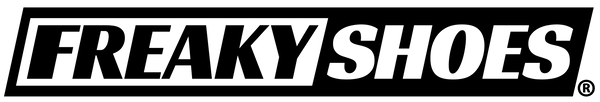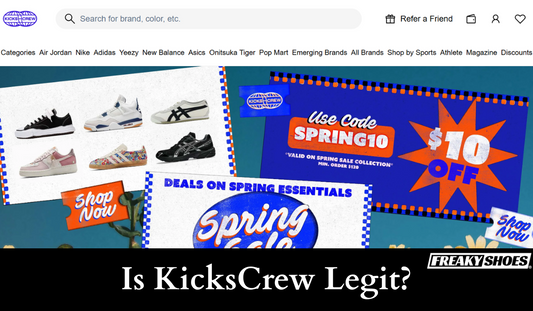DESIGN YOUR OWN WAY!
-
QUICK
Design Your
Own Shoe -
ADVANCED
Design Your
Own Shoe -
CURATED
Premade
Designs
Since 2018, Freaky ShoesⓇ allows you to upload logos, images, & text to design your own custom shoes with the use of our 3D Shoe Design Platform.

Jynxzi Custom Shoes Unboxing
Freaky ShoesⓇ featured by Jynxzi on YouTube at 12:45 mark.